Erwin's Unconventional Laboratory Expansion
Note: The browser version may have performance issues, so please consider the download version. Try the shift-key for UI info.
On a distant Island, there once lived a brilliant scientist.
He had too little space in his cramped laboratory.
Kickstart your flying island, suck up continents and create the largest continent of the world!
This game was created within 4 days for GMTK Game Jam 2024 (Theme: Built To Scale)
---------------
Controls
| TLDR | WASD, E, Q, Mouse, Shift |
| WASD | Movement |
| Left Mouse Button | Vacuum |
| Right Mouse Button | Shoot (with Cannon) |
| E | Interact / Confirm Building |
| 1 | Build Canon |
| 2 | Build Drive |
| 3 | Build Shields |
| 4 | Build Vacuum Enhancer |
| Shift | Hide Island / Show Building Hints |
How to play
- Move around on the island with WASD
- Go to the center of the island and press E to start steering the floating island.
- When controlling the island, steer with WASD, stop steering by pressing E again.
- Aim with the mouse, left click to vacuum
- You can vacuum landmass that will be added to your island, or metal if you target a city (grey buildings)
- Landmass is needed to win the game (fill up the bar in the top right corner)
- Metal can be used to build machines on your island. It is shown in the lower right corner
- Press Shift to hide the island / see building hints.
- Start build mode by selecting a machine with 1,2,3,4 or pressing the according UI button in the lower left corner. You can also use Tab/Q to select the next/previous building
- Build the selected machine with E
- The metal cost are shown above the build UI
- Stop build mode by pressing the key for the selected machine again
- Missile Cannon (1): Press E to interact/stop interacting, right click to shoot
- Booster Drive (2): Enhances the island acceleration. (Toggle on/off with E)
- Barrier Shields (3): Shields you from enemy missiles for a few hits, needs a few seconds to regenerate. (Toggle on/off with E)
- Vacuum Enhancer (4): Increases Vacuum strength. (Toggle on/off with E)
Credits
Made in Godot 4.3
Team:
Vision:
Art:
Game Design:
Music & Sound:
Programming:
Story:
UI Design:
Third Party Assets:
Download
Install instructions
Instructions for running the build on Mac: https://docs.godotengine.org/en/stable/tutorials/export/running_on_macos.html
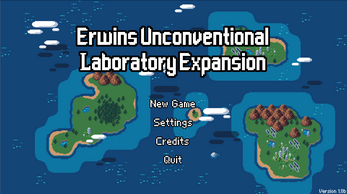



Leave a comment
Log in with itch.io to leave a comment.